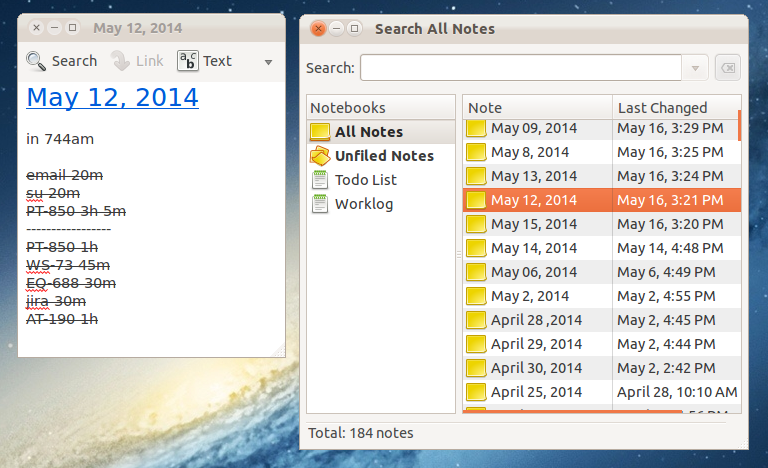 |
| Screenshot of my May 12, 2014 worklog |
This only took my around only 10 to 15 seconds of my time everyday. Small amount of time; however, when you add the numbers for a year, it adds up to an 1 hour (262 Working days - ~20 holidays * 15 sec) + the precious cognitive load when you do this + thinking about "why can't I automate this".
Thus I finally decided to automate this and I was able to reduce the time spent to 5 sec + work satisfaction.
Here are the steps I did: By the way, I'm using Ubuntu 11.10
1. Use "Startup Application Preferences", add in the applications you want to start automatically. In my case, Firefox and Tomboy.
2. Adding firefox is easy. However, for tomboy I need to use xargs to pass in the date today as a parameter. And for this work, I used an sh script.
#!/bin/sh3. Learning to use the date command should be easy. xargs however is little more difficult. Fortunately, this page explained it well.
date "+%B %d, %Y" | xargs -0 tomboy --new-note
4. Save this script as tomboy.sh, then make sure that it can be executable at boot time:
chmod 777 tomboy.sh5. Enjoy!


